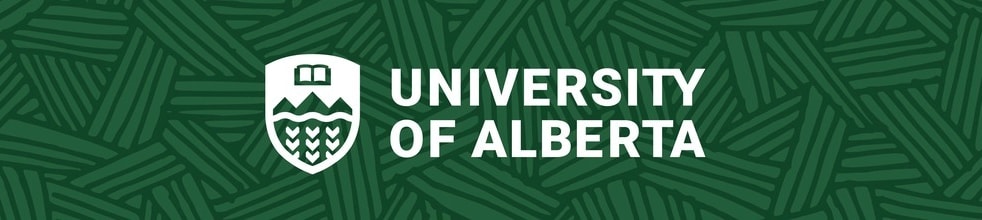2025 Alumni Awards Nominations
Ends on
University of Alberta graduates lead with purpose. Help us continue the tradition of celebrating their significant contributions and the amazing difference they make in the world. You can nominate a friend, family member, colleague or former classmate for an Alumni Award in one of five categories.
An Alumni Awards nomination consists of two parts:
1. Nomination form
Your nomination should clearly define the achievements of the nominee. You'll include details about how you know them, their background as it relates to their accomplishments, what makes them unique and exceptional and how their achievements meet the criteria of the chosen award category.
- Instructions
- How to: Submit a Nomination to the Alumni Awards
- View example nomination form
- Nominating a large group (5+ nominees)? Please email alumni.awards@ualberta.ca before you begin.
2. Two (2) letters of support and FOIP agreement
You'll need to ask two people to write letters of support for your nomination. Ideal supporters are people who can personally comment on the specific achievements, contributions and the impact of the actions of the person nominated. Collect the letters from your supporters and upload them as part of your nomination. There is a section at the end of the online form to upload files (PDF, Word). You will also need to collect signed FOIP agreements from each supporter and upload with the letters.
- Instructions
- Not sure how to ask for a letter of support? See the sample request for letter of support
- Download the FOIP agreement for your supporters to sign. This document also includes instructions on what to include in their letter.
- View example letter of support
Using Submittable:
- You will need to create a free Submittable account or sign in with Google or Facebook credentials to submit and manage your nomination.
- You can save a draft of your work if you would like to finish filling out the form at a later date.
- If anything changes with the information you submitted, please request to edit the submission
- Submittable works best on Google Chrome, Firefox, and Safari. Internet Explorer / Microsoft Edge are not supported. Please make sure you are using a supported browser.
- We will follow-up with you about your submission by email. Please be sure to safelist notification emails from Submittable and check the email you used to sign up for your Submittable Account regularly.
Technical Questions?
Check out the Submitter Resource Center or contact Submittable Customer Support.